Intro
This tricks will fix the YouTube “Ad blockers violate YouTube’s Terms of Service” warning on Brave browser and by using the uBlock Origin extension
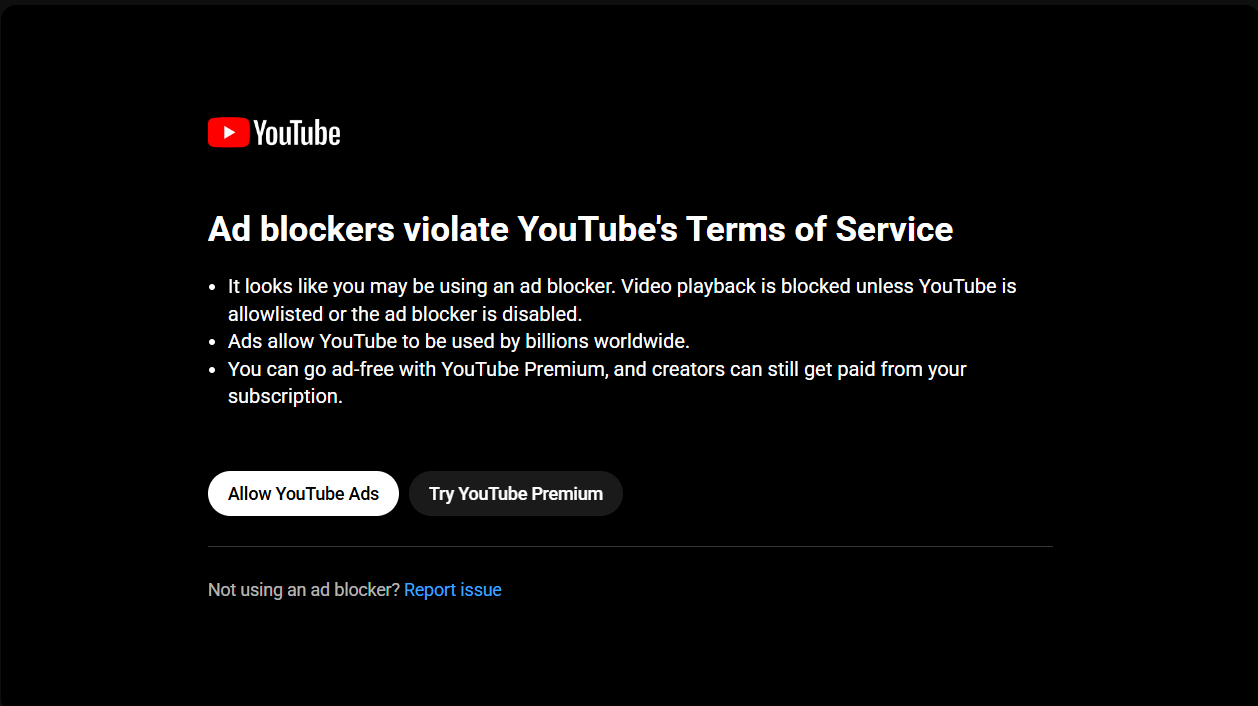
Configure the uBlock Origin extension
- Remove all existing adblock extensions on your browser.
- Download the uBlock Origin extension for Chrome or Firefox.
- If you’re on Chrome, click on the puzzle icon.
- Select “uBlock Origin” and click on the settings icon.
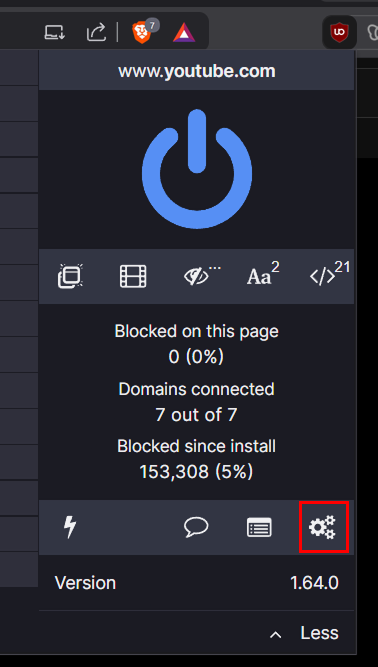
- Click on the “My filters” tab.
- Copy and paste the following code:
www.youtube.com##.ytd-popup-container.style-scope > .ytd-enforcement-message-view-model.style-scope
www.youtube.com##tp-yt-paper-dialog.ytd-popup-container.style-scope > .ytd-popup-container.style-scope
www.youtube.com##.opened
www.youtube.com###container > .ytd-enforcement-message-view-model.style-scope
www.youtube.com##tp-yt-paper-dialog.ytd-popup-container.style-scope
www.youtube.com##+js(nano-stb, resolve(1), *, 0.001)
www.youtube.com##+js(set, yt.config_.EXPERIMENT_FLAGS.web_enable_ab_rsp_cl, false)
www.youtube.com##+js(set, yt.config_.EXPERIMENT_FLAGS.ab_pl_man, false)
www.youtube.com##+js(nano-stb, resolve(1), *, 0.001)
www.youtube.com##+js(set, yt.config_.EXPERIMENT_FLAGS.web_enable_ab_rsp_cl, false)
www.youtube.com##+js(set, yt.config_.EXPERIMENT_FLAGS.ab_pl_man, false)
||googlevideo.com/videoplayback$xhr,3p,method=get,domain=www.youtube.com
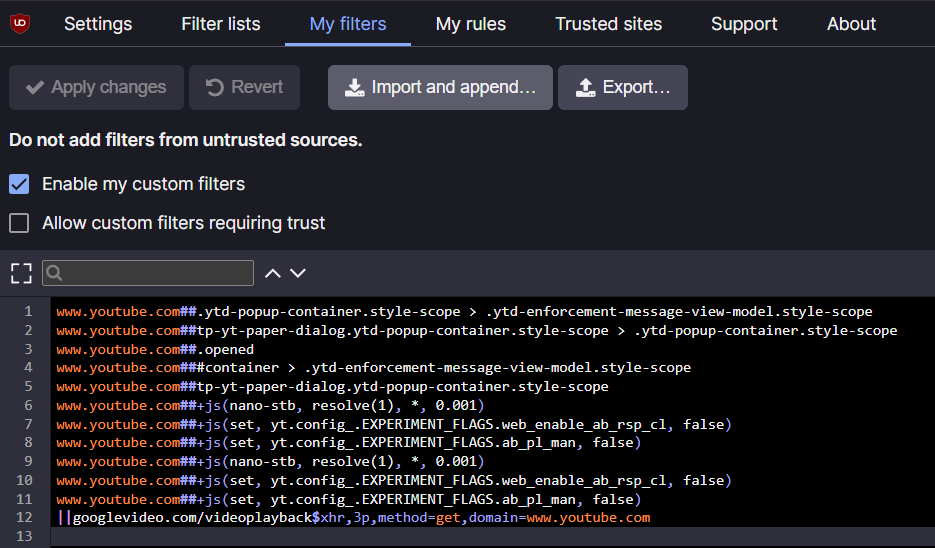
- Click on “Apply changes”, try refreshing the page and watch some YouTube videos.
Reference
- https://www.reddit.com/r/Adblock/comments/1l45afe/fuckers_are_at_it_again/
- https://www.reddit.com/r/Adblock/comments/1l21d8m/heres_a_working_youtube_adblocker_for_when_ublock/